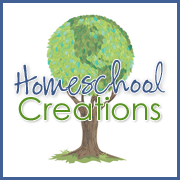This post may contain affiliate or advertiser links. Read my full disclosure policy here.
 Pin It
Pin It
This past week I sat down to redo our menu plan, weeding out some of the recipes that we think are ‘so-so’ and adding in ones that were newer. I had to make it pretty too ~ because cute and fun can make all the difference in meal planning, right?
Guess what? I figured out how to make a meal planner pdf that you can download, fill in with your own text and save on your own computer ~ go on and try!
Using the Meal Planner
To make my meal planning easier {and to try and remember all those little meals you tend to forget about making every once and awhile}, I made up a meal chart. Call me crazy. Call me over-organized.
Label me.
But I have a chart and it makes me happy. Oddly and pitifully so.
All of the recipes that we use often ~ recipe cards, favorites from different books, etc… are sorted out by category in my planner {beef, chicken, pork, pasta, soups/salads, and other}. I keep it in my planner so that when I plan meals I can just pull it out, go over the list and plug things into our meal calendar.
Since I sort the meals out the way I plan, I can essentially just drop and drag. Once I've laid the month out, I go back to my recipe book and write out my grocery list. I put notes to know where to find the recipe (what book, etc...). Also, if the meal is one that freezes well, I noted that too - in case I want to double up a meal or have a knack to go on a cooking spree if I have room in my freezer.
How I Plan
I use my own recipes that I've gathered over the years, our family favorites and go from there. We also have some "staples" in our family meals: Sunday night is family movie night and popcorn night {with other little treats too}; Friday night is pizza night {we make our own}; Thursdays are generally leftover nights; and Saturdays are meals that I can (hopefully) make with the kids helping.

{click on the image to get a peek at my meals}
I then look ahead at our month and try to plan based on things happening. Right now, the kids have Awana on Wednesdays and we have to be there early, so Wednesday is a crock pot meal or something simple.
Here’s a "sample" idea for how I start out:
Sunday: Popcorn
Monday: Pasta
Tuesday: Chicken/Pork
Wednesday: Beef / Crock Pot
Thursday: Leftover
Friday: Pizza
Saturday: Cook with kids
I pull out my planner, which has a month-at-a-glance page and use that for plugging in all my meals {you can also use a blank calendar that you print from Microsoft Word or whatever you have handy}. As I plug in the meals, I make sure to reference where I got the recipe from {my recipe book, or book and page number} - that way when it comes time to prepare the mail I know where to go looking for the recipe and don't have to dig around and wonder where my brain was while planning. After I plug in the meal names I go back over the list and then make my grocery list while looking at the recipes.
Essentially, is how I plan my meals monthly. I’m still working on posting more recipes to share with you all, but you can find all of the recipes I have posted in the Recipe Section of my blog.
Don’t miss my editable Monthly Menu Planner ~ another free download to help you plan your meals! You can add in the month and dates for each month you create a meal plan for and save it to use again in the future.

If you have any questions, feel free to leave a comment or email me and have fun using the meal planner!

Just wanted to pass along a little something that is
Working for Me!