This post may contain affiliate or advertiser links. Read my full disclosure policy here.
 Scribbit recently received an iTouch for her birthday and posted about some fun apps she found...which reminded me that I had a half-written post back when I first started accumulating apps for my iTouch.
Scribbit recently received an iTouch for her birthday and posted about some fun apps she found...which reminded me that I had a half-written post back when I first started accumulating apps for my iTouch.I figured that it was about time I finished that post up and shared some of the fun and free apps that I've been using. Not that I'm opposed to paying for an app...but really, I'm opposed to paying for an app. Even 99 cents {cause I'm cheap like that}.
And if you're thinking "Well, an iTouch isn't cheap!"~ you're right. Except I managed to get it for roughly $16 brand-spankin-new via WeightWatchers Incredible Rewards.
But that is a story for another day. Meanwhile, here are some of my most frequently used apps:
App Miner
 This is a lovely little app that helps you find other apps - specifically ones that have gone on sale or are now free. It updates constantly helping you find great deals. You can also create 'watch lists' for apps that you are interested in, but perhaps not willing to pay what they are asking for quite yet. I've found several fun apps through using App Miner ~ and the cute little guy as the mascot doesn't hurt either!
This is a lovely little app that helps you find other apps - specifically ones that have gone on sale or are now free. It updates constantly helping you find great deals. You can also create 'watch lists' for apps that you are interested in, but perhaps not willing to pay what they are asking for quite yet. I've found several fun apps through using App Miner ~ and the cute little guy as the mascot doesn't hurt either!Catcha Mouse
 Completely mindless. Very fun. You need to set traps so that the mouse can't escape through one of the holes. The game gets more challenging as you progress, but very cute! No mice will be harmed in the playing of this game...it just might get you motivated to set a few traps of your own.
Completely mindless. Very fun. You need to set traps so that the mouse can't escape through one of the holes. The game gets more challenging as you progress, but very cute! No mice will be harmed in the playing of this game...it just might get you motivated to set a few traps of your own.Purex Laundry Help
 I finally have something in one place that can answer my laundry stain questions. This app gives you advice on how to treat stain based on the type of fabric, type of stain, and also helps interpret all those laundry care symbols on clothing.
I finally have something in one place that can answer my laundry stain questions. This app gives you advice on how to treat stain based on the type of fabric, type of stain, and also helps interpret all those laundry care symbols on clothing.Gift Planner
 Plan gifts for family, friends and business contacts and keep track of your budget too. You create groups and set budgets for each member in the group and can create gifts along with photos of the gifts. Fortunately you can also 'lock' this app with a passcode just so little sneaky children don't get into it.
Plan gifts for family, friends and business contacts and keep track of your budget too. You create groups and set budgets for each member in the group and can create gifts along with photos of the gifts. Fortunately you can also 'lock' this app with a passcode just so little sneaky children don't get into it.Suduko
 Really, Suduko doesn't need any introduction. It's something that makes me feel that I have a wee bit of brain power residing in my body and it's also free. That should be enough said.
Really, Suduko doesn't need any introduction. It's something that makes me feel that I have a wee bit of brain power residing in my body and it's also free. That should be enough said.Sprout Player
 PBS Kids offers the Sprout player that has podcasts for your preschooler. You can flip through the show until you find an episode to watch. New podcasts are added frequently ~ very handy for waiting time at the doctor's office! {fyi - Sprout needs internet access - we are fortunate to pick up wifi at our doctor's office!}
PBS Kids offers the Sprout player that has podcasts for your preschooler. You can flip through the show until you find an episode to watch. New podcasts are added frequently ~ very handy for waiting time at the doctor's office! {fyi - Sprout needs internet access - we are fortunate to pick up wifi at our doctor's office!}Olive Tree Bible Reader
 The free version has the KJV and ASV versions of the Bible as well as a search feature. Find passages quickly by choosing book, chapter and then verse. You scroll through the passages quickly and can bookmark verses. Handy if you happen to forget to bring your Bible to church {ahem}.
The free version has the KJV and ASV versions of the Bible as well as a search feature. Find passages quickly by choosing book, chapter and then verse. You scroll through the passages quickly and can bookmark verses. Handy if you happen to forget to bring your Bible to church {ahem}.Amazon Mobile
 This app lets me check and compare prices on products. I have access to my 'cart' and the app also helps me remember items for later that I want to look into more. Very handy if I want to do price checks on items while out and about. {also requires wifi}
This app lets me check and compare prices on products. I have access to my 'cart' and the app also helps me remember items for later that I want to look into more. Very handy if I want to do price checks on items while out and about. {also requires wifi}Waterslide Extreme
 Another mindless game to play, but rather fun. You race down a waterslide trying to collect point and avoid crabs without falling off the slide to a certain death. There are nine levels and you can keep track of your time when playing against other.
Another mindless game to play, but rather fun. You race down a waterslide trying to collect point and avoid crabs without falling off the slide to a certain death. There are nine levels and you can keep track of your time when playing against other.TweetDeck
 I use TweetDeck on my laptop for Twitter and they now have an app to go along with it that is set up very similar to the computer version. It will even import your groups you've created on your computer and sort tweets for you that way. {wifi access needed}
I use TweetDeck on my laptop for Twitter and they now have an app to go along with it that is set up very similar to the computer version. It will even import your groups you've created on your computer and sort tweets for you that way. {wifi access needed}Just wanted to pass along a little something that is Working for Me!











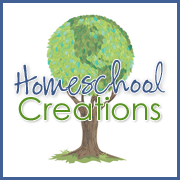










Oh how I would love an Iphone. They are just so cool and these applications seem really fun and helpful. I LOVE Sudoku and play it daily.
ReplyDeleteI have about half of those apps on my iTouch and love them too! And now I have a few more I can love! Thank you!
ReplyDeleteI just recently received an iphone as my 30th birthday gift. Thanks for the tips... I am def going to add some of those. We also love yelp and pandora and also google apps.
ReplyDeleteThanks... I am so excited to add more apps!
Thanks for the list. I'm always looking for new apps for my iPhone.
ReplyDeleteLove the suggestions--I've been playing Scramble which is a computer version of Boggle. It's kind of the same thing as your Sudoku fetish.
ReplyDeleteWhat a great list... I few were new to me :) Thanks!
ReplyDeleteGenerally I do not post on blogs, but I would like to say that this post really forced me to do so! really nice post.
ReplyDelete