This post may contain affiliate or advertiser links. Read my full disclosure policy here.
Enough already!!I'm beyond frustrated with all the login names, user id's and passwords that one must come up with in the great big ol' world of internet. The thought of how many different ones of mine are floating around is just frightening.
Can there be no simplicity?
I know you're not 'supposed to' but having the same/similar password would make life so much simpler.
But no longer can your user name or password have just letters. They have to include capital letters, numerals, symbols and more. Passwords must consist of a minimum of 8, 12, 15 characters. Seriously?
I don't know how many words I even know at this point that have that many letters.
I am a mother with four children who does well to remember to brush her teeth in the morning and put on deodorant {just keep that in mind next time you run into me}.
My brain function has declined significantly over the last few
Please tell me ~ HOW IN THE WORLD AM I SUPPOSED TO KEEP TRACK OF THEM ALL??
And heaven forbid that I should click on 'I forgot my password' ~ because then I need to remember which email address I used to sign up for the account in the first place.











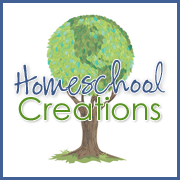










If you use a Mac, I highly, highly recommend that you get 1password.
ReplyDeletehttp://agilewebsolutions.com/products/1Password
It generates and securely remembers passwords. It is completely fantastic!
If you don't have a Mac.. well, you know what to do...
Hear, Hear!
ReplyDeleteI keep mine in a excel document :)
ReplyDeleteit isn't just us mothers with this issue. it is apparently very common with menopausal women too--as my mom can not remember her login or passwords EVER either:0) it won't get better, is all i'm sayin'.
ReplyDeleteI keep all of mine in a little notebook. I have so many now though that it's a pain to flip through to find the right one. I plan on switching it over to a phonebook style book instead. That way I can look up my bank by its name and go to "T" for twitter, "R" for Redbox...(you get the idea)instead of thinking "hmm, when did I create that account? Early on in the notebook or more towards the end?
ReplyDeleteKeeping everything in the notebook has been great. I have some crazy passwords that no one will ever figure out. If my husband has to access something he knows where to go to get logged on too.
Good luck getting organized!
I keep mine in the back of my address book on my desk.
ReplyDeleteokay here is a helpful hint on making a long enough pass word: make it a phrase.. Take something No Ordinary Moments
ReplyDeleteThen change a few letters to numbers.. lets say N0(zero) 0(zero)rd1(one)nary Mo(zero)m3(three)nts
Make sense? Also I just have 2-3 really good password (like the one above) and it almost always meets the requirements.
There are a couple of programs out there that you can store all of your usernames, passwords, email addresses in. I will have to write a post up on one for Tech Talk Thursday on my blog :-)
great post! I hear you! I use the remember for the page option in firefox, but that's only good if i'm at my computer and only good untill my computer crashes. then i start over, again!
ReplyDeleteI keep mine on a document on the computer. But there are actually programs out there that remember them for you. There is a really cool one we got for free that is cool because it scrambles up impossibly long and confused passwords and never even tells you what they are.
ReplyDeleteYou just get a bunch of asterisks to cut and paste into the login field.
Keepass
My husband thinks that is what it was.